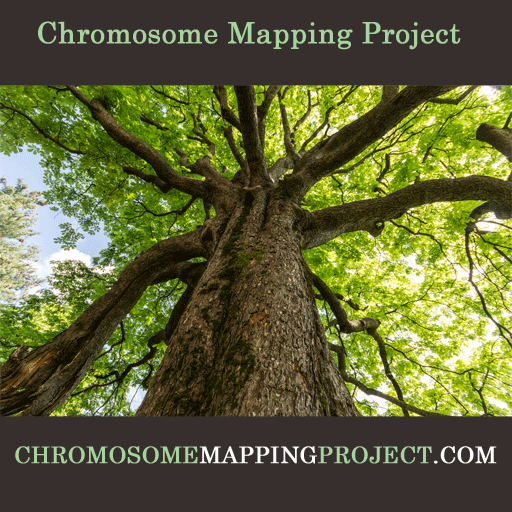Welcome Cousins,
I hope you are excited to be here and exited to learn how to do chromosome mapping by end location number. Before arriving on this page, please make sure you have the right tools to do this by visiting the HOME page and read the DNA INHERITANCE page so it will make sense.
Disclaimer: This process, also known as a computer algorithym is the intellectual property of the owner of this site. (Wanda M. Pierce) It is free to use for your own personal use. You may share this method with others, (please give proper credit when doing so) but you may not sell this method or incorporate it into a program, app or device for resell. The end location numbers in this sites database are private and it is possible to associate them with living persons as well as distant ancestors so do not post the end location numbers in public groups. Do not post the end location numbers found in this database in any public group. If permission is needed to post in a private research group, email the author with your request. Always respect the privacy of your matches and do not post their name when you find matching DNA segments. Use initials only and keep the information in the database. This is a project whose purpose is to help you find your ancestors and find common ancestors with other people. Information in the database is not and will not be given or sold to medical or pharmaceutical companies. This is strictly for geneaology purposes only.
Copyright and intellectual property notice.
NOTICE: By using this website, registering and logging in to this site I agree to abide by the terms of local, national and international intellectual property rights, trade secret law, and copyright and will not mine data from this site including private information entered by members for the purpose of sale, resell, rent, loan or distribution of content . I agree to not alter content entered by members and understand that violating any of these rules will result in immediate banishment from the database and may result in violation of infringement laws. This is a research project and the information entered is for the purpose of tracing surnames by end location numbers found on chromosomes, establishing patterns of relationships relative to those numbers and for collaboration between database members in discovery of family lines and relationships. Information found in the database is permitted for personal use and collaboration with other database members who are part of the research project. This discovery method, “Chromosome Mapping by End Location Number” website and database are the intellectual property of Wanda M. Pierce (c) 2016
How To Do Chromosome Mapping
START HERE
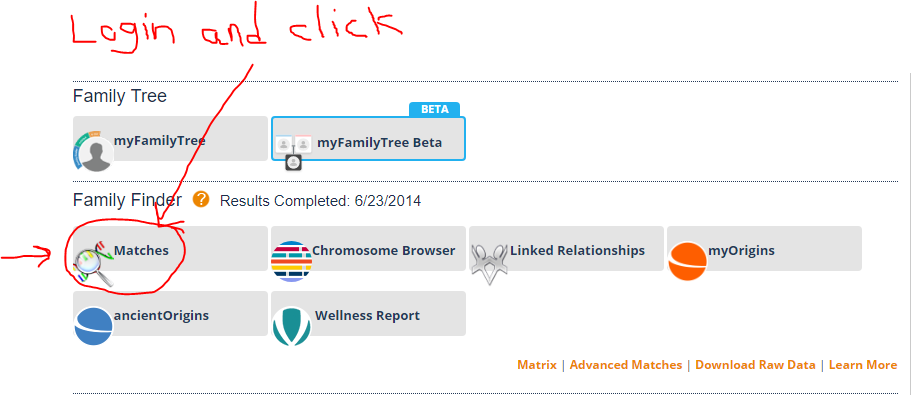
Step One: Login to familytreedna.com
Click on matches.
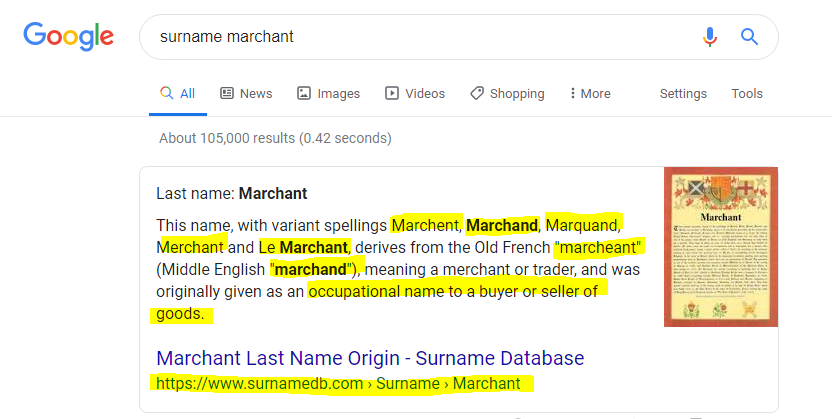
Step Two: Pick a Surname
Pick a surname to work on from your tree.
Enter the surname you are researching. Be sure to try different versions for the most or best results. Google the surname first; to find the old versions, alternate versions and the modern versions of that surname. Sometimes you will only find matches to a specific version of your surname, so be sure to try all versions.
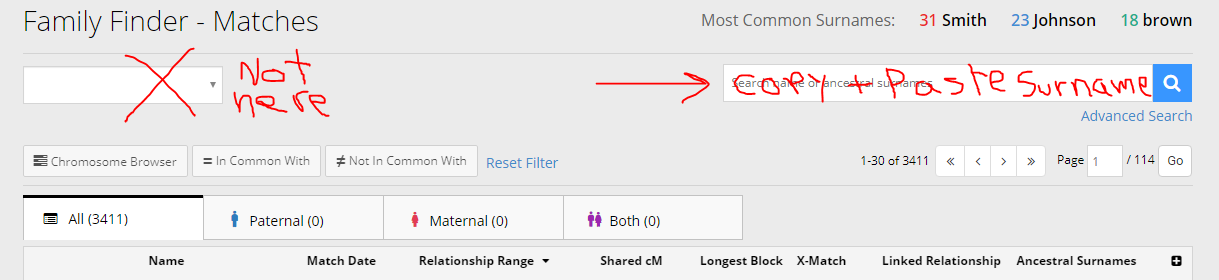
Step Three: Copy and Paste Surname
There are two search bars on familytreedna.com matches page. Be sure to pick the right one. It is the one on the right as shown. The match system has an extraordinary amount of data in it so it tends to freeze up before you get a chance to type the surname in the search bar. Copying and pasting the surname into the search bar works best. Be patient. It may adjust match numbers as it filters them.
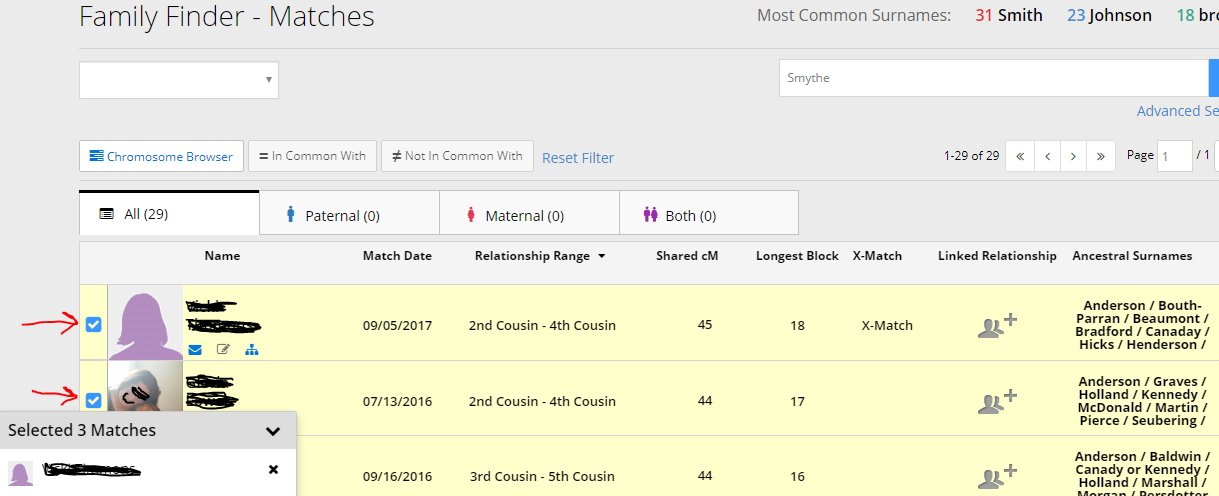
Step Four: Check Boxes
Check as may boxes as are shown for the match results you have for the surname you entered,in order. Currently (2019), you can select up to seven at a time.
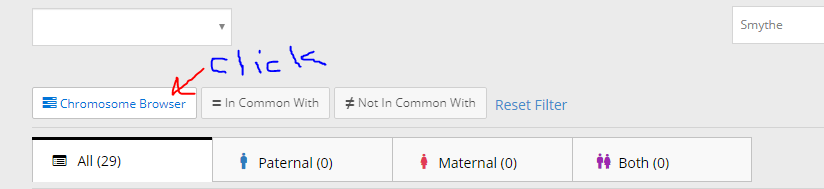
Step Five: Click Chromosome Browser Button
Click the button that says chromosome browser and it will open in a new window showing you your DNA matches.
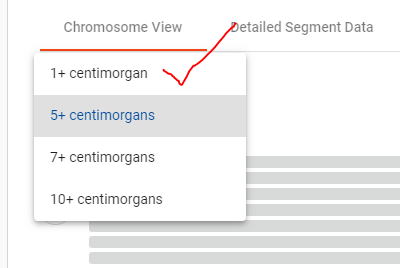
Step Six: Click Centimorgan drop-down box button
The centimorgan drop down bar has 1-10 centimorgan options. To see all of your DNA segment matches, choose one centimorgan as shown.
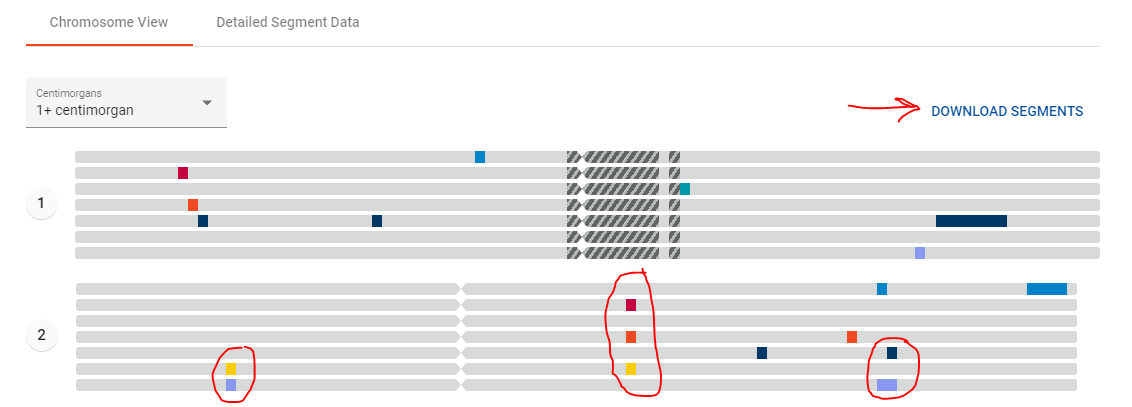
Step Seven: Download DNA segment matches
The chromosome table shows where you match DNA segments with your cousins. You can visually look for matches that line up like those circled, and hover over each segment to see the end location number. It takes longer to do it that way but if you don’t have EXCEL, it is a method you can use; either printing out results or manually writing them down.
Segments that match exactly for the end location number in sets of at least 3 matching segments on the same chromosome are valid matches for the surname you are working on. Sets of two matches are promising, but not enough, as they are common and have too many variables. However, you can keep them for your records as another match may come along to make a set of three. Have a look to see if anything matches right away visually. For those who have EXCEL, click download segments as shown.
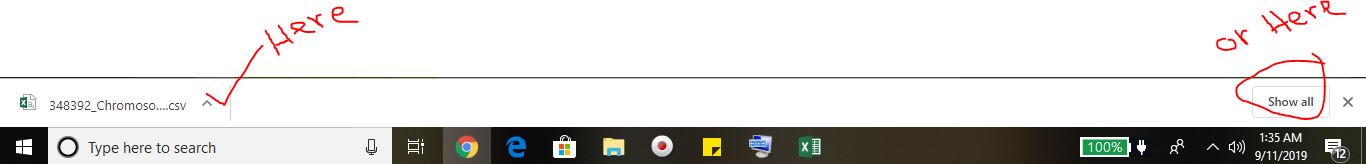
Step Eight: Open File
After you download all your matches, you can open the EXCEL File for each download. The option to open the file should be near the bottom left corner near the windows Icon. If you are working with a large number of file downloads it is easy to get lost unless you have a system. One way to avoid getting lost is to not download more than 5 files at a time. Copy and paste each download to one EXCEL worksheet but keep the headers for your main worksheet.
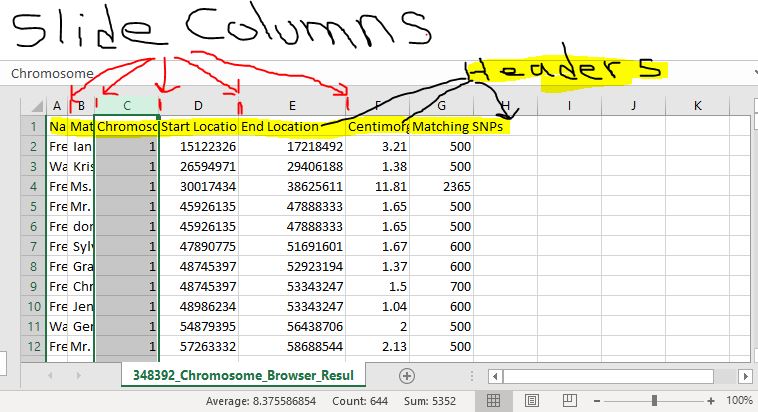
Step Nine: Prepare Worksheet
After you have downloaded all your files, copy and paste all the files into one worksheet. Do not copy the header from the other files or it won’t allow you to sort correctly. You only need the header for your main worksheet. You can toggle the columns to either hide or show more information as you work on your matches. In this example, I have hidden my matches private information by sliding the column over to the left.
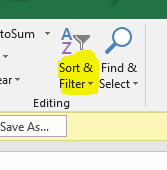
Step Ten: Time to Sort
Sorting your end location numbers can help you quickly find which cousins you share common ancestors with by surname. First, click on the Sort and Filter drop down button in EXCEL near the top right and select “Custom Sort”.
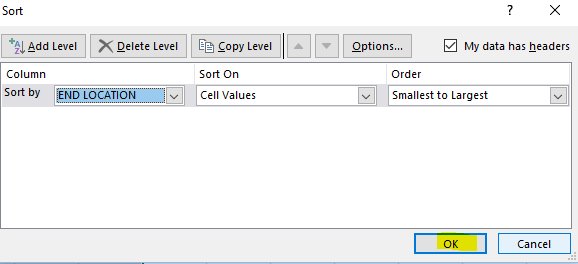
Sort by End Location Number
Sort by END LOCATION NUMBER (Important: be sure to click on one of the boxes below the header in the column you want to sort before selecting custom sort or it wont’ work.)
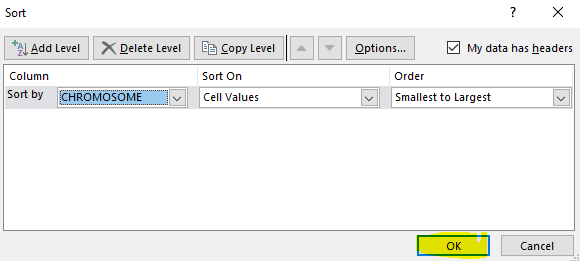
Sort by Chromosome Number
Next, follow the same steps: Sort and Filter: Custom Sort: then SORT BY CHROMOSOME NUMBER. (Important: be sure to click on one of the boxes below the header in the column you want to sort before selecting custom sort or it wont’ work.)
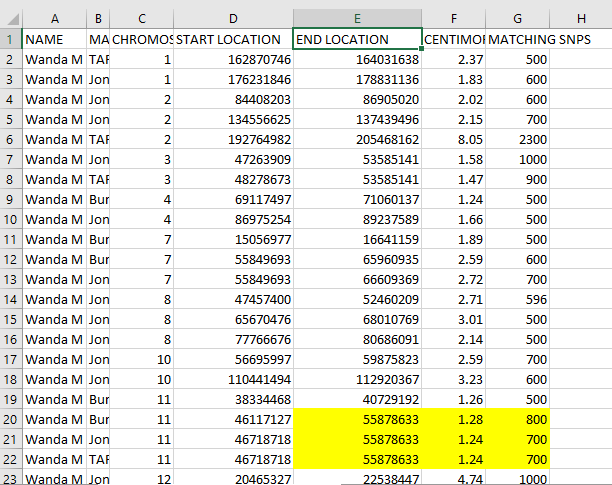
STEP eleven: Highlight Matching Segments
After you have sorted matching segments, it’s time to highlight them so you can find matches faster. Just hold your mouse down and slide it over the area you want to highlight, then pick a highlight color. Repeat for each set of matching segments in the “END LOCATION NUMBER” column. (Valid matches must have a minimum of three exact matches for the end location number.)
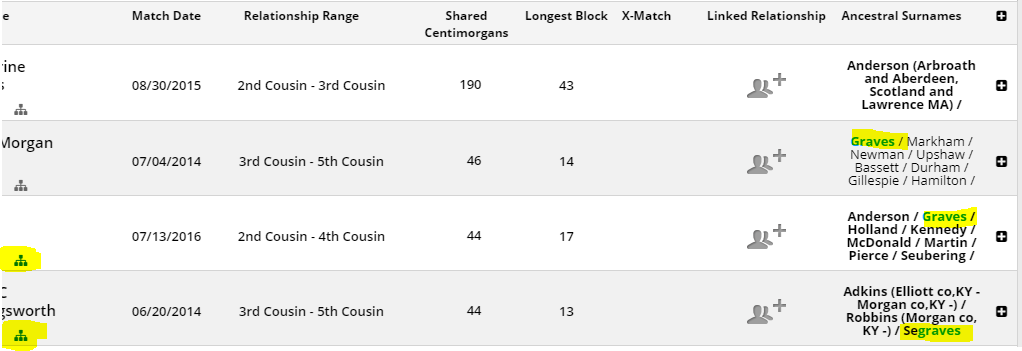
STEP TWELVE: Time to Research
Now that you have highlighted all your matches, it’s time to research to see how you and your cousin are related by the surname you have chosen. Pick a cousin who shares matching DNA segments highlighted in your EXCEL file. This generally means you share a common ancestor and you both inherited DNA from that common ancestor. (If you get more than one set of matching end location numbers, don’t worry, it just means you share more than one common ancestor.) First Click on the TREE Icon on the row next to your cousin. It will open up and show you your cousins family tree.
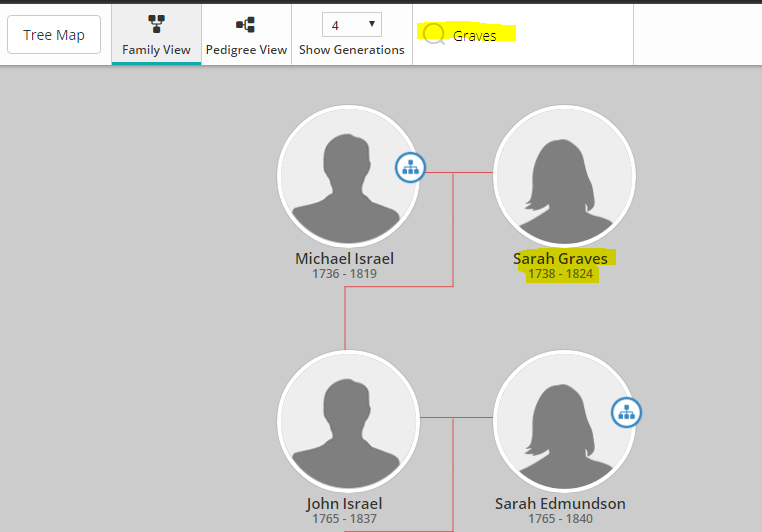
Search Inside Your Cousins Tree
Using the search bar inside your cousins tree, enter the surname you are researching and a drop down box will appear for you to select from. You can move the tree around by holding your mouse pointer down and sliding to the position you want to view. You can also shrink or maximize the view using the + or – symbols in the tree. Be sure to look at the oldest as well as the MRCA (most recent common ancestor) and the last in the line born with that surname. (Being able to find your common grandparent/ancestor in common is important because they are the person who contributed the DNA segment associated with the end location number you found.)
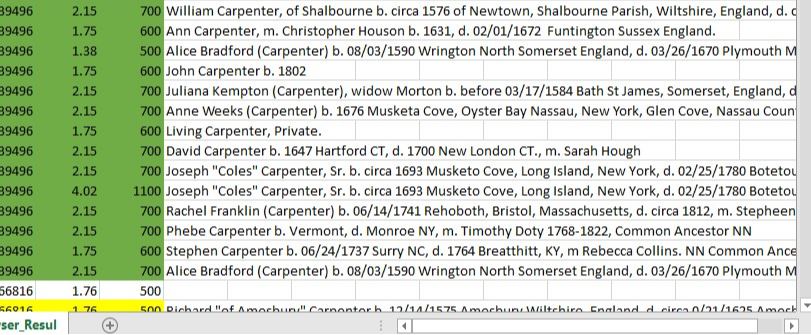
Step Thirteen: Time to Document
After finding ancestor information for your match, a common ancestor (if all goes well) and at least one set of matching end location numbers for the surname you are researching, it is time to make a record. You can use any method you like. The EXCEL method is posted here. Enter data in the blank cell next to your highlighted match that includes your matches most recent ancestor sharing the same surname, their DOB, where they were born, DOD, where they died and who they married if it is available. If it is not available, just put NN for not known. Be sure to include the same details for the common ancestor and your ancestor. Be sure all the details are in one cell. The details will hide when you move to another cell and reappear when you click on the cell.
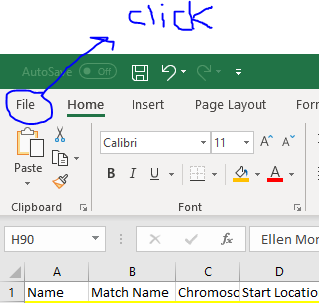
Final Step: How to Save Work in EXCEL
After entering ancestral information for all highlighted end location number matches, it’s time to save your work. You can save the file as any name you like but the easiest way is to save your file by the surname and to save it as an EXCEL Workbook as shown. Congratulations if you have made it this far. Not everyone does and not everyone understands this the first time. Hang in there as it gets faster and easier and you will be a pro in no time.
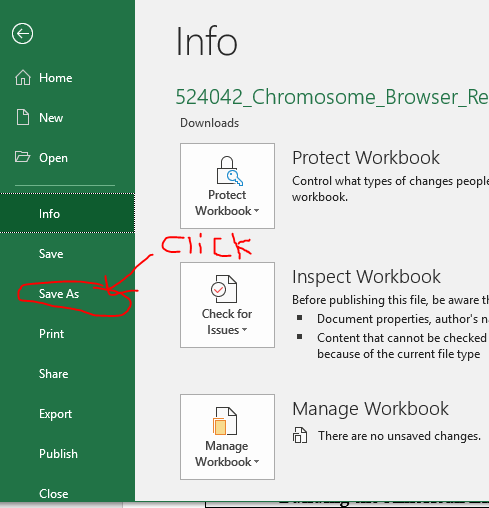
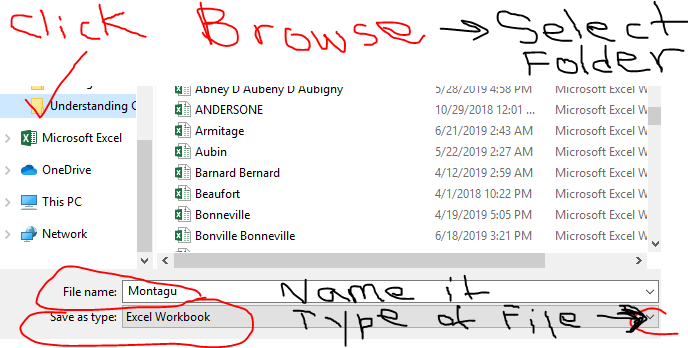
Congratulations! You have successfully completed or read all of the steps for doing chromosome mapping by end location number. To get an idea of what kind of results you can get by doing this, be sure to check out the page above titled “Chromosome Mapping Example”.